未完待续
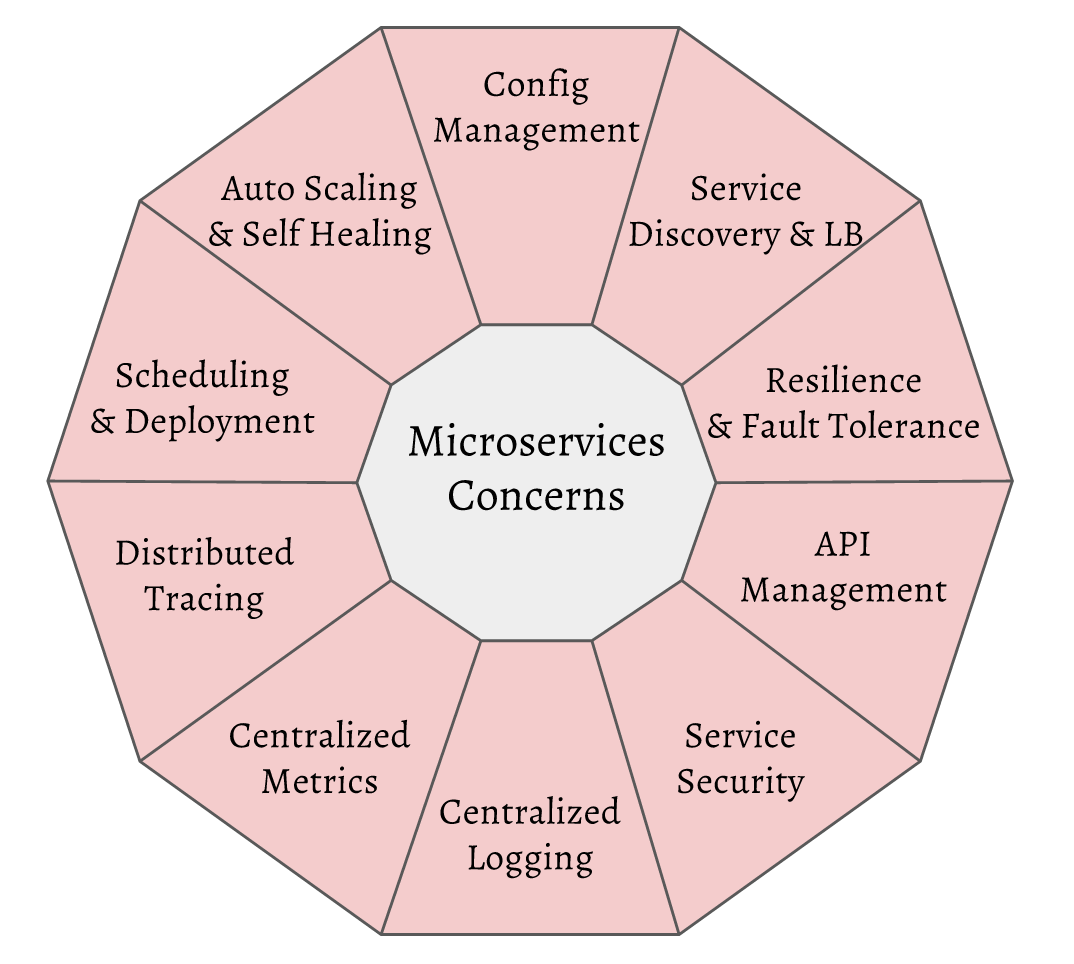
服务注册发现(Service Discovery)
- CoreDNS
https://coredns.io - Consul
https://www.hashicorp.com/products/consul - Etcd
https://github.com/coreos/etcd - Zookeeper
https://zookeeper.apache.org - Eureka
https://github.com/Netflix/eureka
负载均衡(Load Balancer)
- Nginx
- Haproxy
网关(API Gateway)
- Kong
熔断(Circuit breaker)
- Hystrix
分布式跟踪(Distributed Tracing)
- Opentracing
http://opentracing.io
Opentracing是一个调用链路追踪规范,它类似于Zipkin和Google Dapper。
与Zipkin不同的是,它定义了协议,并提供了多种语言的客户端库,但是没有提供最终存储和展示的实现。 用户可以自定义对接到不同的后端兼容层上,只要其兼容于Opentracing协议即可。 - Jaeger
https://github.com/jaegertracing/jaeger
参考资料
OpenTracing官方标准-中文版 https://github.com/opentracing-contrib/opentracing-specification-zh
Opentracing http://dmdgeeker.com/goBook/docs/ch11/opentracing.html
Uber Jaeger安装与使用 http://dmdgeeker.com/post/uber_jaeger/
监控(Monitoring)
- Prometheus
https://prometheus.io/
参考资料
Grafana https://grafana.com 监控展示面板
配置
- confd
扩展资料
其他资料
CNCF(Cloud Native Computing Foundation)于 2015 年 7 月成立,隶属于 Linux 基金会,初衷围绕“云原生”服务云计算,致力于维护和集成开源技术,支持编排容器化微服务架构应用。
还不了解 CNCF?关于 CNCF 的三问三答! http://blog.daocloud.io/cncf-3/
Go使用grpc+http打造高性能微服务 https://mp.weixin.qq.com/s?__biz=MjM5OTcxMzE0MQ==&mid=2653370431&idx=1&sn=59175120599a0974eb32364c26421c09&chksm=bce4d8258b935133c80658431cde2dd5cfecb2cc6bd450d305e8242dc37288b9c0a9956e8423&mpshare=1&scene=1&srcid=1122W2gv4zaFKq6DaTg8jA0C#rd
关于负载均衡和服务发现,Google的经验在这里 http://blog.shurenyun.com/untitled-95/
12-Factor 软件设计12要素中文版 https://12factor.net/zh_cn/
Spring Cloud for Microservices Compared to Kubernetes