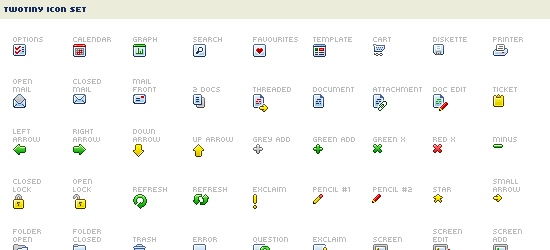Dreamweaver默认的代码颜色着实太差了,白色的背景不适合长时间看代码~
来个代码颜色模板吧。
最终效果

仅在windows下的安装方法
- 1) Close Dreamweaver
- 2) Browse to: C:\Documents and Settings\%username%\Application Data\Adobe\Dreamweaver 9\Configuration\CodeColoring (on WinXP)
or C:\Users\%username%\Application Data\Adobe\Dreamweaver 9\Configuration\CodeColoring (on Vista)
or C:\Users\%username%\AppData\Roaming\Adobe\Dreamweaver CS4\en_US\Configuration\CodeColoring (on Windows 7) - 3) Rename the Colors.xml file to something different – say Colors2.xml (This will be the file you go back to if you don’t like the new colour scheme)
- 4) Download and extract the the zip at the end of this article to the location you opened at point 2.
- 5) Open Dreamweaver and go to Edit/Preferences/Code Colouring and change the default background colour to #003
下载dreamweaver_colours.zip (Dreamweaver CS4)
下载dreamweaver_colours(Dreamweaver CS5 Dreamweaver CS6)
原文:
http://www.thatwebguyblog.com/post/a_dark_code_view_theme_for_dreamweaver/
btw:Notepad++的配色方案